Refreshing Firefox (Attachment Issue)
Firefox may need a tune up if you are unable to attach files in your email. Here's how to refresh your browser.
Read More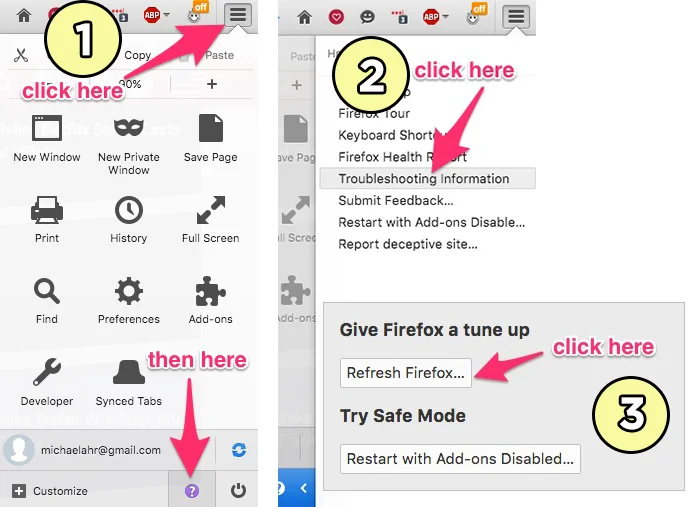
Firefox may need a tune up if you are unable to attach files in your email. Here's how to refresh your browser.
Read MoreGet rid of large attachments that are taking up space in your storage quota!
Read More
Get your equipment hooked up the most efficient way possible!
Read MoreYou can print to the front office copier! Here are the directions for Windows.
Read MoreDo you ever get the dreaded exclamation mark on your wifi signal strength icon? Here's how to fix it (sometimes).
Read MoreiPads and iPods to supplement your students' personal device in a BYOD lesson.
Read MoreBulbs burn out every few years - here's how to get a replacement.
Read MoreWhat to do in certain situations when your LCD projector acts up at the worst moment.
Read MoreA teacher account to start administering the use of the Turnitin service for any class or subject.
Read MoreHow to switch from the Mac side of your laptop to the Windows side or vice versa. This is video is for River Hill High school teacher use.
Change from Windows to Mac on your laptop - or vice versa!
Read MoreHow to convert your files to PDF on the Windows or Mac side of your teacher laptop. This is video is for River Hill High school teacher use.
A video tutorial of how to create PDF files on your teacher laptop, both Windows & Mac.
Read MoreHow to use the network drives "Hand-In" and "Hand-Out" to distribute documents to and collect them from your students when using a computer lab or mobile lab. This is video is for River Hill High school teacher use.
Distributing materials and collecting work from your students can be paper-free! Here's how.
Read MoreIf you would like to create a DVD with movies or pictures that will play in your DVD player, this tip will walk you through it.
Read MoreHow to use Snap on the Windows side of your teacher laptop to organize open window clutter. This is video is for River Hill High school teacher use.
It's easy to keep track of all your open applications in Windows when you know how to use Snap!
Read MoreHow to get your most often-used programs onto your Windows task bar (for those of you on the Windows side of your MacBook). This is video is for River Hill High school teacher use.
Some programs need to be accessed quickly; others not so much. Declutter your Windows desktop!
Read MoreOne of our most popular tips! Add an additional printer or re-do an existing one!
Read MoreHow to use Exposé or Spaces on the Mac side of your teacher laptop to organize open window clutter. This is video is for River Hill High school teacher use.
In the past, the Microsoft "Work-at-Home" license allowed us to sign out a copy of Microsoft Office for teachers to install on their home computers. The latest version of Office does not have this type of licensing. However, the county has an agreement that allows teachers to purchase Microsoft products at a fraction of the retail cost... sometimes as much as 80% off! Use the link below to access a secure document on the private side of GAfE. For obvious reasons, we cannot publish the link to the discount site directly on this website.
IMPORTANT: Do NOT share this information with others! This is for county employees only! We're all professionals - please respect this policy.
Some teachers have noticed that they can't remove applications from the dock that they themselves haven't added. This feature was added by the county to prevent anyone from accidentally removing their network drives. However, if you'd really like to make changes to the applications on the dock anyway, follow this link to see the directions to do so. They're a bit involved, so be prepared.
http://oit.hcpss.wikispaces.net/dockosx
Need to schedule a mobile lab? Use the following links to check the schedule! NOTE: These are on the private side of GAfE - login required.
Only media staff have edit capabilities, so in order to make a reservation, simply email Kathleen Markley, Michael Ahr, AND Virginia Jarvis (all three please!) with the periods you would like to request. One of us will get you scheduled. The AM time slot is for periods 1-3, and the PM time slot is periods 4-6. Time must be allowed for transport or recharging, so please be specific.